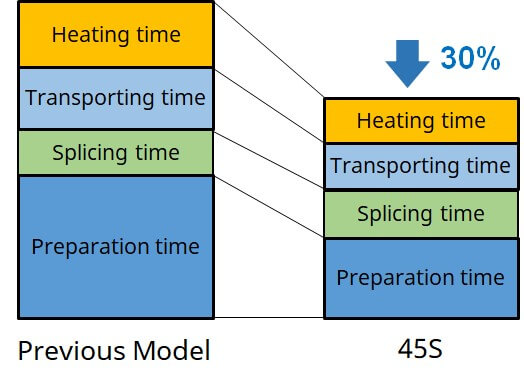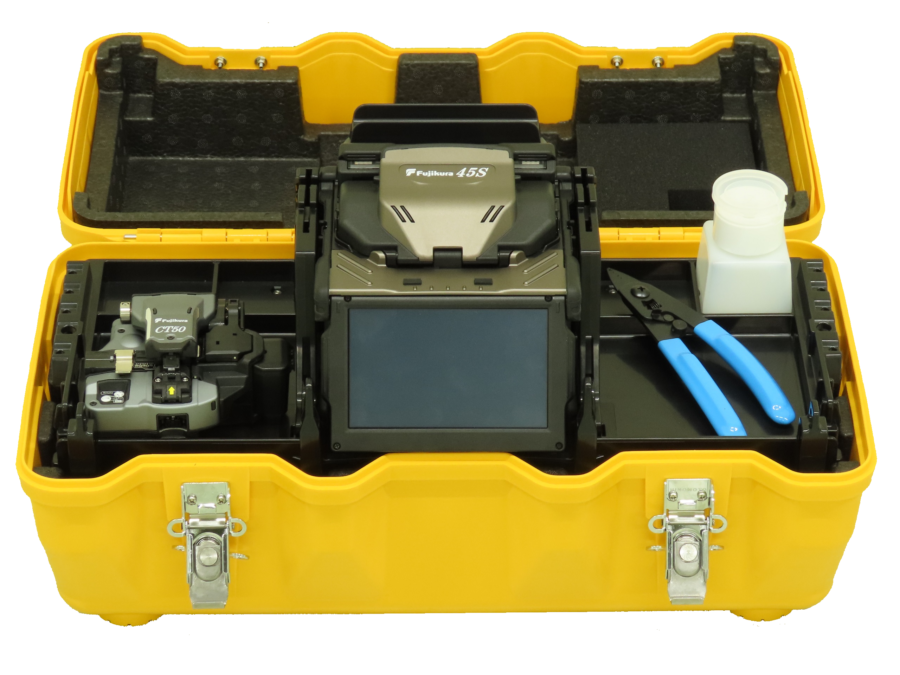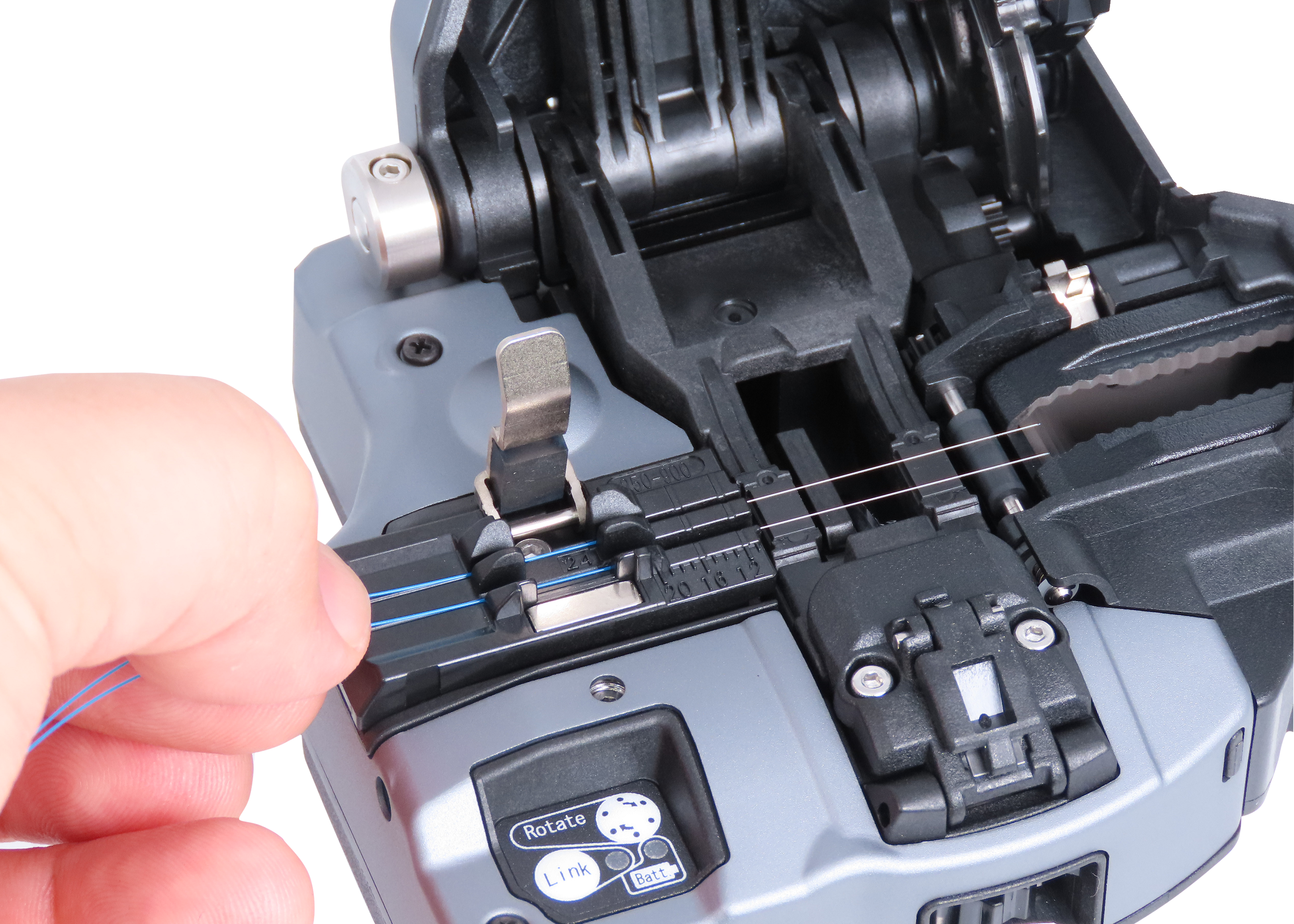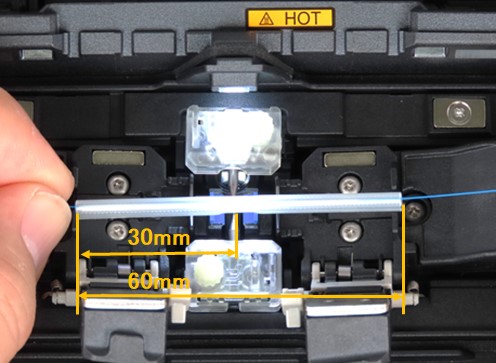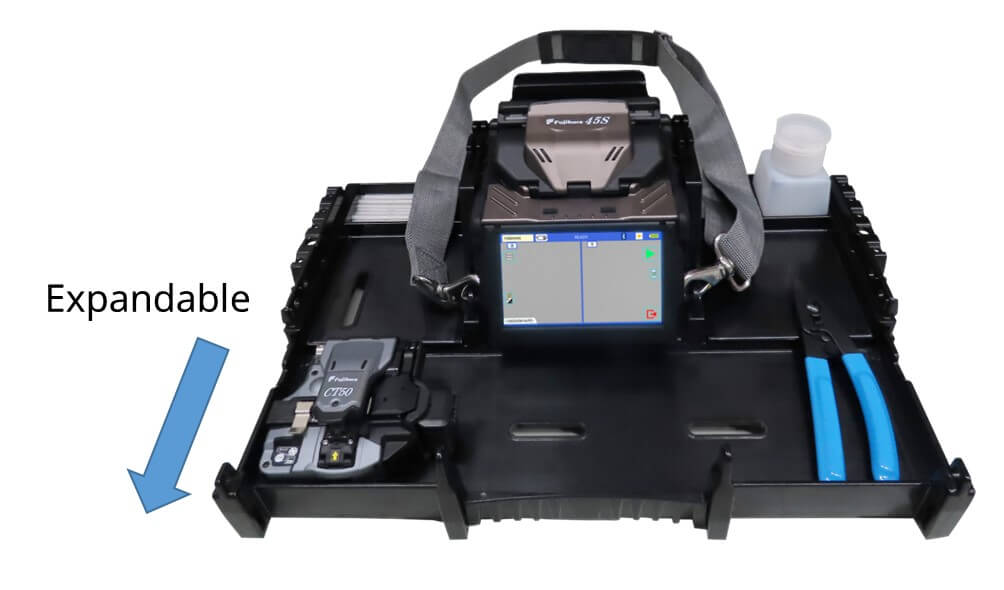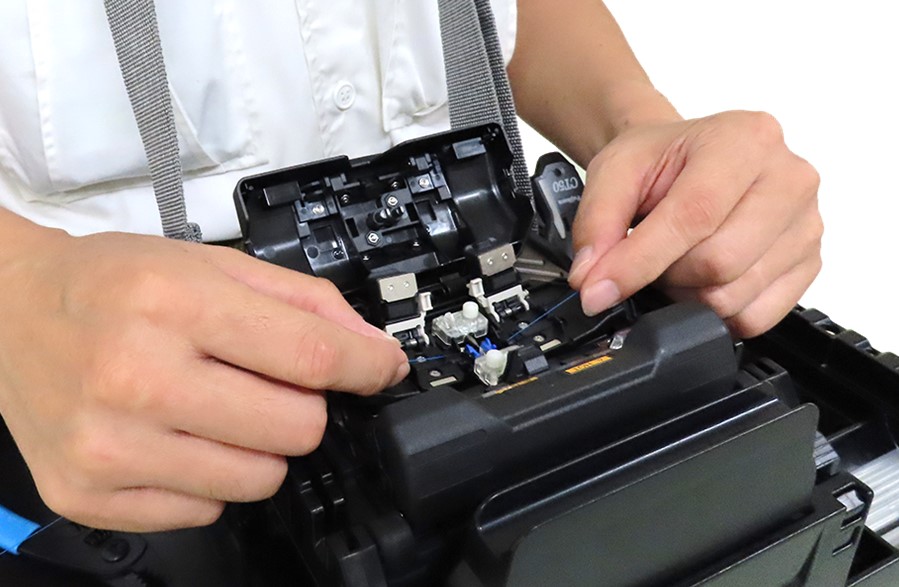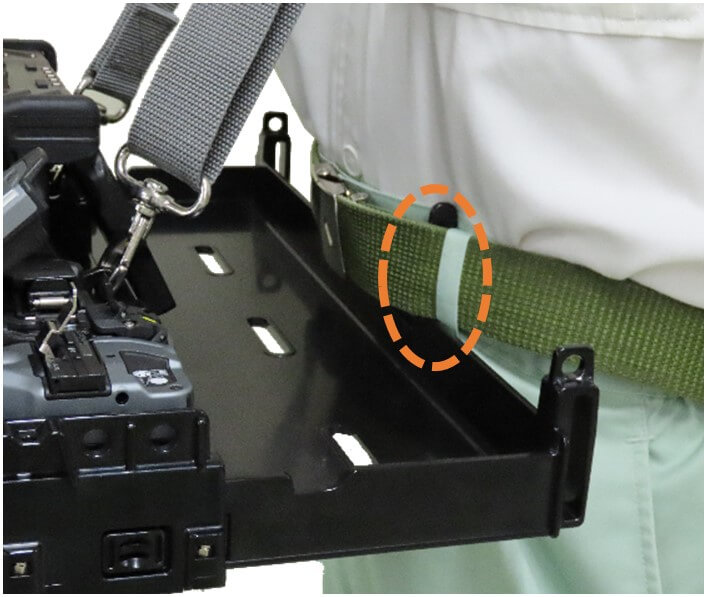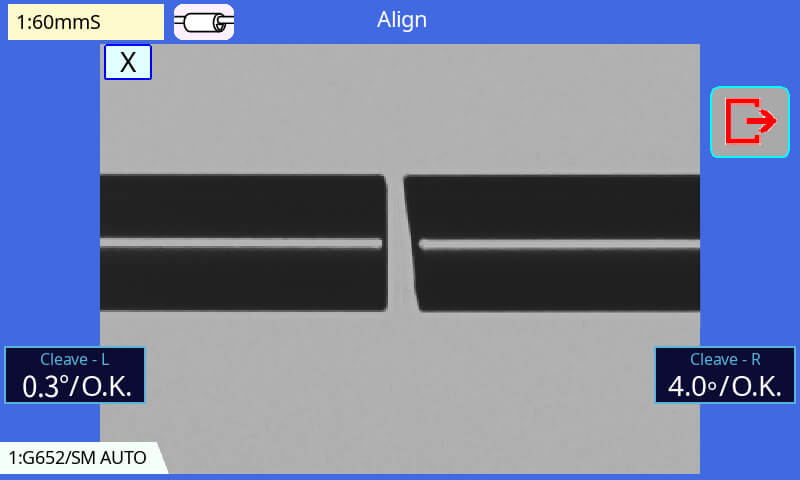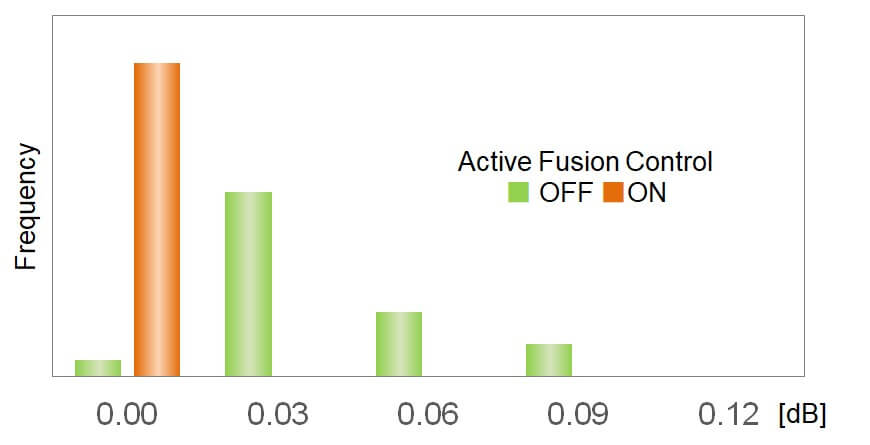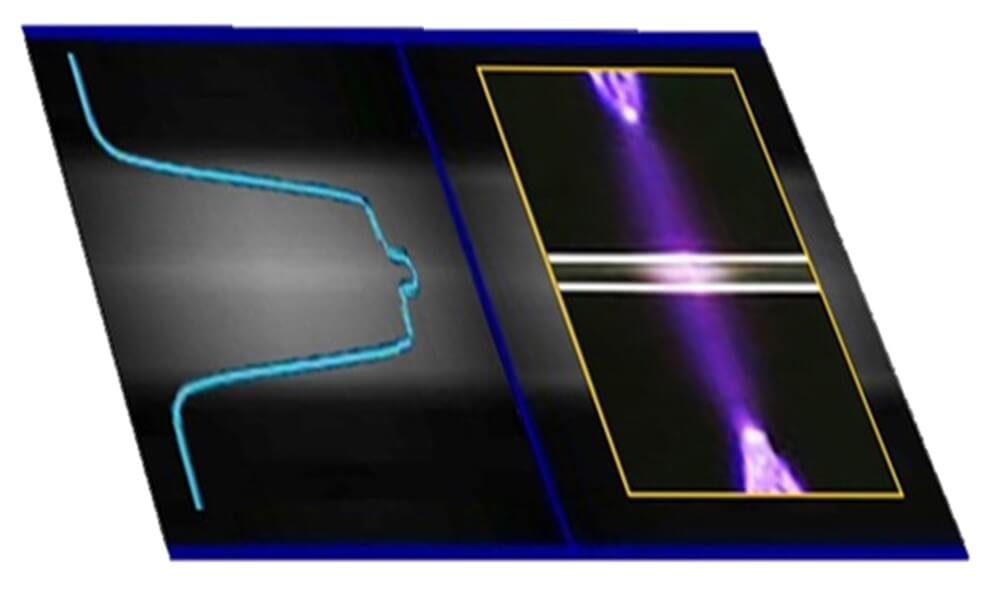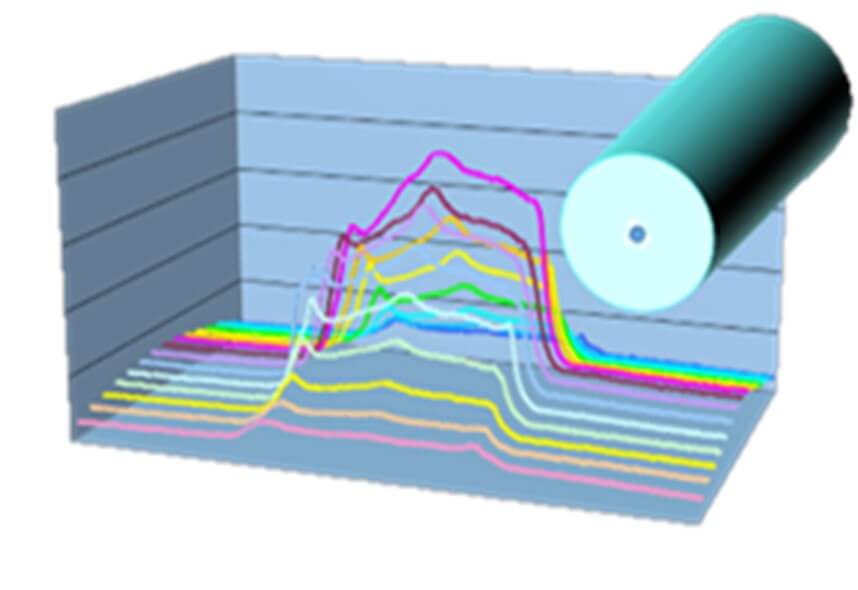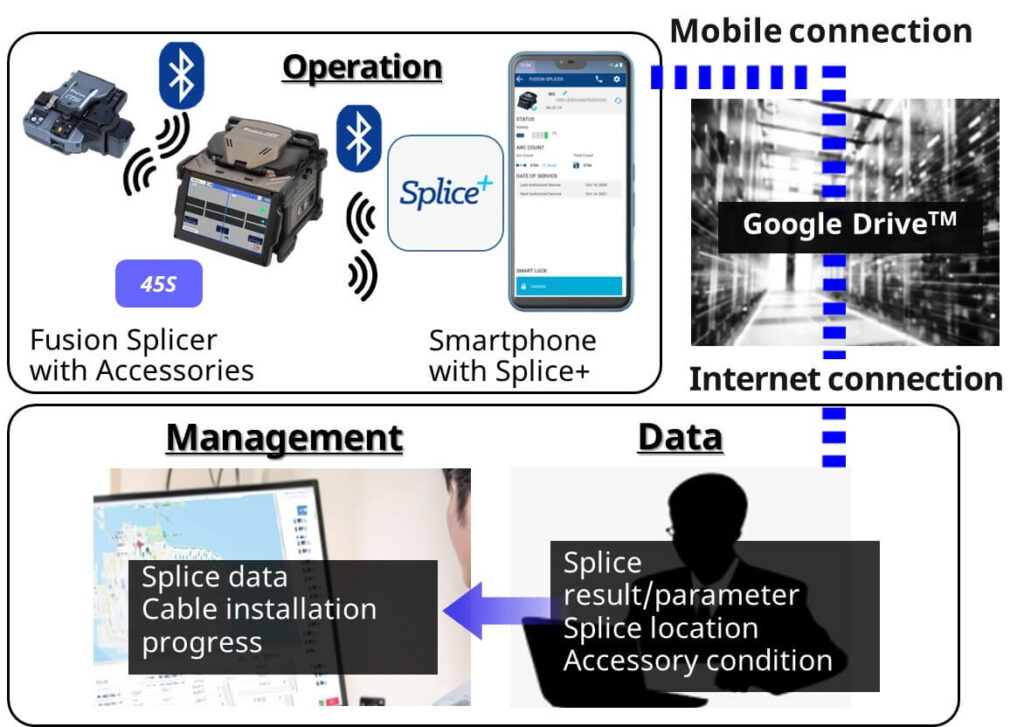Feature
■Simultaneous fiber preparation
Fiber preparation, stripping, cleaving, and setting in the splicer usually needs repeating separately for both left and right-side fibers. The 45S process does away with that and enables simultaneous fiber preparation thanks to the new SS05 double fiber stripper, the new AD-16A fiber adapter for the CT50 cleaver and the clever set plate mechanism of the 45S itself.
●Simultaneous fiber stripping
The SS05 fiber stripper is equipped with four blades: ① for 2mm/3mm, ② for 900µm,
③④ for 250µm fibers. Using blades ③ & ④ allows simultaneous stripping of 250µm fibers.
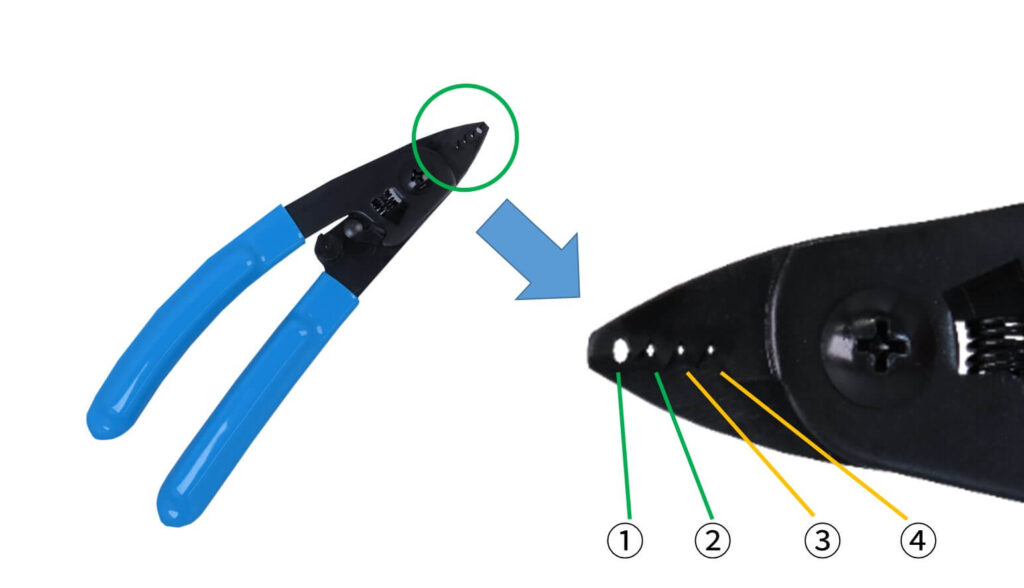

Fiber Stripper SS05
●Simultaneous fiber cleaving
The new AD-16A fiber adapter for the CT50 cleaver is equipped with two grooves. Placing one fiber in each groove provides simultaneous cleaving.
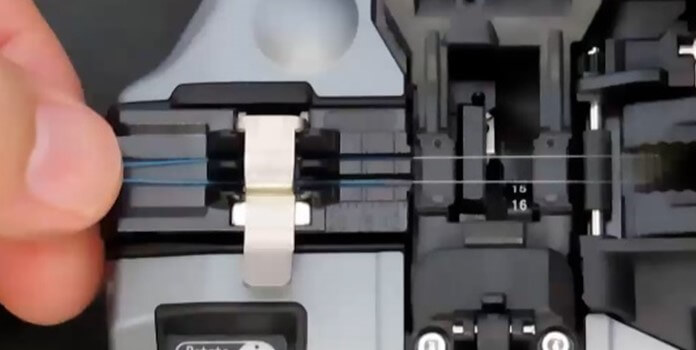
Optical Fiber Cleaver CT50
●Simultaneous fiber setting
Previous fusion splicers required two-handed operation to close fiber clamp and hold the fiber. Thanks to a new clamp mechanism, the 45S close with fiber setting and provides one-handed fiber setting and simultaneous fiber setting.
New clamp mechanism
Previous Model

Two-handed
45S
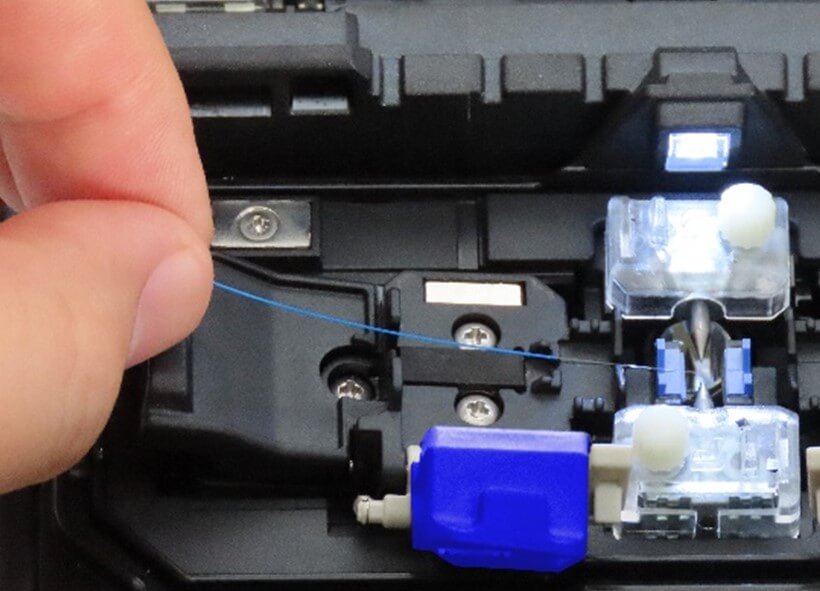
One-handed
45S
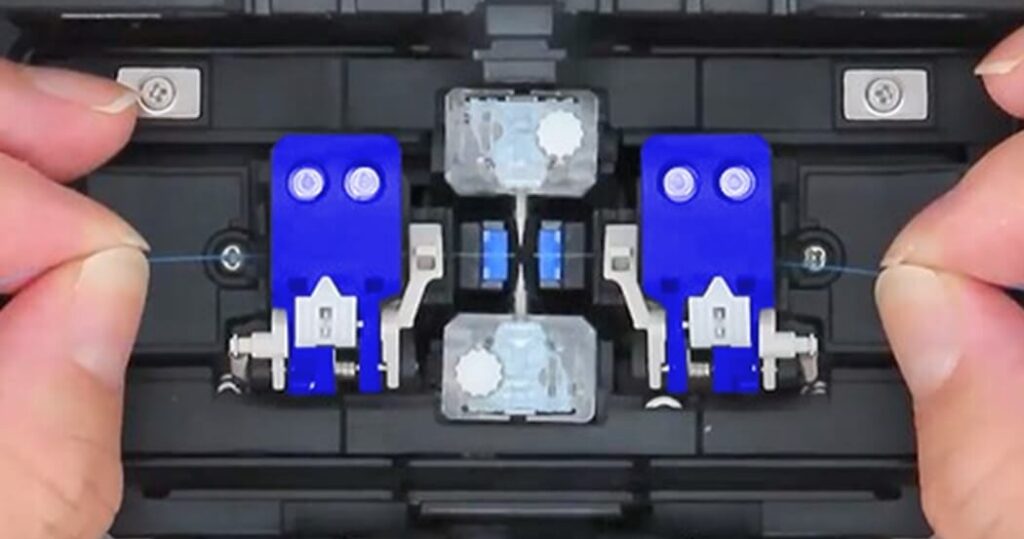
Simultaneously fiber setting
■Faster fiber transportation time
The 45S is equipped with a mechanism linking the wind protector and fiber clamp so when you open wind protector, the fiber clamps opens automatically.
The 45S is also equipped with retention clamps which are reputed by our conventional fusion splicer models. The retention clamps prevent the fiber from jumping out after the fiber clamps are opened.
These mechanisms work in tandem to provide easy fiber handling and a reduction in the time it takes to transfer the fiber to the heater.
Interlocking mechanism with fiber clamp


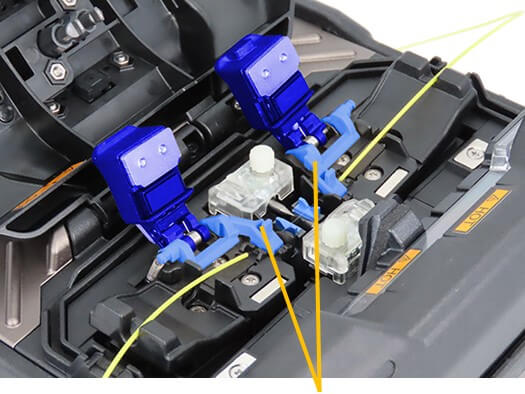
Fiber retention clamps
■Faster heating time
The heater for shrinking the reinforcing sleeve is designed to heat the reinforcing sleeve between two heaters in the front and rear. It shorten 15% of the heating time in case of using FP-03 sleeve.

※Measured at room temperature with the AC adapter. The heat time is defined from the start beep sound to the finish beep sound. The average heat time changes depending on the environmental conditions, sleeve type and battery pack condition. In addition, since the heating operation is constantly optimized, the average heating time changes depending on the usage conditions of the fusion splicer.
■30% faster than previous model
Thanks to the way the 45S streamlines the preparation process, reduces transport time and delivers faster heating, it is 30% faster than the 41S+ it replaces.