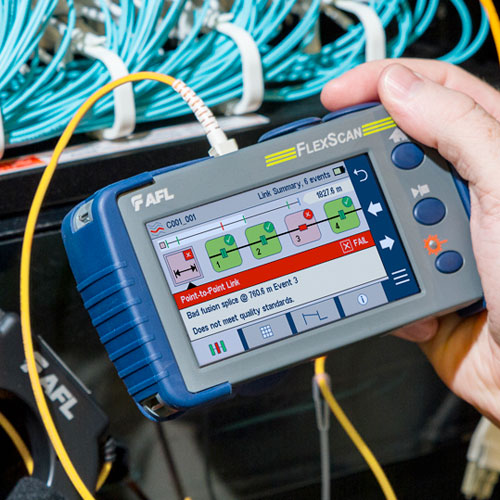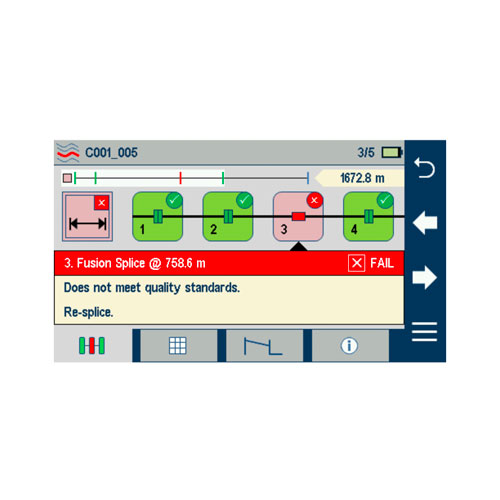Description
Product Description
AFL’s FlexScan FS200 OTDR is an all-in-one solution for detecting, identifying, locating, and resolving single-mode optical network issues. It is designed for both novice and expert technicians working in a range of environments, from FTTH PON to point-to-point networks. It applies industry-standard or user-set pass/fail criteria and displays results using LinkMap color-coded icons that immediately show the health of the network. The FlexScan FS200 automates test setup, shortens test time, and simplifies results interpretation improving efficiency and
reducing costs.
All-in-one test capability: The FlexScan FS200 includes an integrated VFL, power meter, and light source. It can be easily paired to AFL’s
award-winning FOCIS family of inspection scopes, ensuring technicians have everything they need to locate and quickly resolve optical
network issues.
Performance-packed: With SmartAuto multi-pulse acquisition, up to 37 dB dynamic range, and best-in-class 25 m PON dead zone, FlexScan FS200 PON OTDRs test FTTH PONs up to 1:64 while still detecting and measuring events only meters apart.
Fast! FleXpress mode completes dual-wavelength tests in <5 seconds – 10 x faster than conventional OTDRs! For multi-fiber testing, FS200s automatically control AFL’s MFS Multi-Fiber Switch (12-fiber MPO switch) to further reduce multi-fiber test time.
Pocket-sized: At 3.5 x 6 x 1.75 in. (86 x 160 x 43 mm) and less than one pound (0.4 kg), FlexScan FS200 OTDRs truly fit in your pocket, yet still provide a large, bright indoor/outdoor touchscreen display, and all-day operation.
Multiple sharing and reporting options: Results can be stored internally, saved to a USB, or wirelessly uploaded via the free FlexScan App for real-time reporting using the included TRM® 3.0 Test Results Manager software.
Convenient cost-saving kits: Bundle the FlexScan FS200 with your choice of launch cable, FOCIS Flex connector inspection probe and tips, and/or AFL’s universal optical fiber identifier (OFI-BIPM) for significant cost-savings!
FlexScan Models and Kit Configurations
FlexScan is currently available in six models:
- FS200-50B: 1550 nm OTDR for cost-effective point-to-point network troubleshooting, including detection of high-loss macro-bends.
- FS200-60: 1650 nm filtered version for cost-effective live PON troubleshooting. Use the optional integrated Power Meter to verify downstream power levels.
- FS200-100: 1310/1550 version for more complete point-to-point network installation verification, as well as troubleshooting. By testing at both wavelengths, FlexScan can differentiate poor splices from macro-bends, as well as qualify the network for operation in both 1310 and 1550 nm windows.
- FS200-300: 1310/1550 PON OTDR version for installation verification and troubleshooting of out-of-service PON or point-to-point networks. Offers higher dynamic range to test through splitters, as well as longer point-to-point networks.
- FS200-303: 1310/1550/1625 PON OTDR for both in-service PON troubleshooting and out-of-service PON or point-to-point network installation verification or troubleshooting.
- FS200-304: 1310/1550/1650 PON OTDR version for in-service PON troubleshooting, as well as out-of-service PON or point-to-point network installation verification or troubleshooting.
All models include an integrated VFL and are available with optional integrated source, power meter and Bluetooth/Wi-Fi wireless communications.
FlexScan test sets are available in five standard kit configurations:
- BASIC Kit: Includes selected FlexScan, wrist strap, soft carry case, Quick Reference Guide plus TRM™ 2.0 Basic Test Results Manager software. Soft case includes room for optional accessories such as connector cleaning supplies, fiber ring (launch cable) or FOCIS Flex connector inspection solution.
- PLUS Kit: Adds a One-click cleaner, 150 m fiber ring (launch cable) plus TRM 2.0 Advanced to a FlexScan Basic Kit.
- PRO Kit: Adds an auto-focusing FOCIS Flex Fiber Optic Connector Inspection System to a FlexScan Plus Kit
- BIPM Complete Kit: Adds OFI-BIPM Bend-insensitive Optical Fiber Identifier with Power Meter to FlexScan PRO Kit.
- MPO Kit: Includes selected FlexScan and accessories, MFS-12-SM Single-mode Multi-Fiber Switch, USB cable and 150 m fiber ring to connect FlexScan to Switch, plus Launch Cable to connect Switch to MPO-terminated multi-fiber network.
For details and ordering information on model options and kit configurations, see the FlexScan FS200 Specification Sheet.